Editor's review
Are you fed up of your system’s slow performance and reducing stability rate? This may be because your system does not have the updated drivers installed in it. Want to be sure if it’s so and even want to get the updated drivers installed? No problem at all, as you can do this with the helps of DriverAgent 2.2008.5.13. It helps you scanning, analyzing, and updating your system drivers to optimize PC performance and stability. DriverAgent helps you update the drivers in just simple steps, with no need to go through any complex tiring process. The software utility consists of wide range of drivers that are required for your system to end up the outdated driver problems. It would fix and maintain the PC to help it in giving peak performance.
DriverAgent is a fantastic utility, which supports you in updating the drivers for better performance and fixing the flaws, if any. To commence the driver updating process, first you have to run the DriverAgent scan of your system. Clicking the ‘DriverAgent Scan’ option, it begins to analyze the installed hardware, and finally produces a hardware report of your system. It prepares the list of the drivers installed on the computer, indicating which drivers require updating. Further, it shows the up-to-date drivers and outdated drivers with ‘√’ and ‘X’ symbols to state their status as Good or Bad. Viewing DriverAgent report, you need to get subscribed and press the driver download option to get updates for your PC. It’s capable of comparing every driver of your PC with the extensive database, and provides the suitable updated drivers for installation.
With the assistance of DriverAgent 2.2008.5.13, you can easily keep your system driver updated thus making your PC give optimum performance. For the effective scanning and easy driver update installation process, DriverAgent earns a score of 4 rating points.


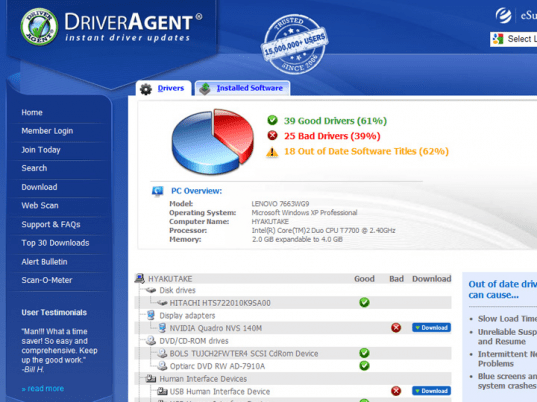
User comments